- Cloud
- Perimeter Security
- Right-to-Know Management
Confidentiality of documents in Microsoft 365
- Integrated with Teams, OneDrive and SharePoint
- Compatible the majority of EFSS on the market (OneDrive, Dropbox, etc.)
- Transparent for users
- Guaranteed sovereignty for the company

Your data in the Cloud is at the mercy of your hosting provider and its flaws.
Integrated with Microsoft 365, ORIZON guarantees your sovereignty over files stored, exchanged, and shared in OneDrive, SharePoint and Teams.
Why use it?
Stay in control, even in the Cloud
Can you trust Microsoft 365?
Storing your files in the cloud exposes them to unprecedented risks:
– Your security depends entirely on the security of your hosting provider (security breaches, misconfiguration, etc.),
– The host and all its subcontractors have access to your data,
– Your data is also at the mercy of foreign regulations (CLOUD Act for example).
Take back sovereignty with ORIZON
Taking advantage of the power of Microsoft 365 does not mean you have to lose control of your data: only authorised persons should be able to access the data.
Based on simple and uncompromising security principles, ORIZON guarantees you protection through trusted encryption.
End-to-end encryption, guaranteed confidentiality
No document circulates unencrypted on your network or in the Cloud: files are encrypted from the user’s terminal, on creation.
It is essential that the encryption keys are restricted to the terminal: they should never pass to a third party or the cloud.
This guarantees your confidentiality with regard to Microsoft, its service providers and also internally.
How does it work?
ORIZON key advantages
Fully integrated with Microsoft 365
Your users via Microsoft interfaces have access to safe zones to store and share all types of files without changing their habits.
This means that you can continue to use file storage and sharing services, even with external parties.
Of course, all encryption/decryption operations are performed on-the-fly and are not perceptible to your users: their productivity is not impacted!
OneDrive: protection of synchronised and shared files
OneDrive personal files can be encrypted, and remain accessible on workstations and laptops.
The user’s habits remain unchanged: ORIZON is seamlessly integrated with the file explorer and web access remains possible.
File encryption in Teams
Directly integrated with the Teams application and websites, ORIZON offers users the possibility to create secure zones within standard or private channels.
Any file uploaded is automatically and systematically encrypted on-the-fly and can only be accessed by authorised persons.
SharePoint: team website security
Corporate data published on SharePoint sites is potentially highly sensitive, even if the audience is broad.
To counter this threat, ORIZON automatically applies encryption protection within SharePoint Spaces.
Our ORIZON use cases
Telecommunication
Guarantee Data Confidentiality on OneDrive
A major telecom operator is securing its data stored and shared in the Cloud with Orizon
ORIZON
Research
Secure Internal and External Sharing Through SharePoint
A public research body secures its shared document bases
ZONEPOINT
TECHNICAL SPECIFICATIONS
Integrated with Teams, SharePoint and OneDrive
Able to encrypt synchronised data from other hosts:
Google Drive, DropBox, Box, etc.
Windows 10+, MacOS, iOS, Android
AES 256 bit encryption
Access by RSA certificate/keys and/or password
Compatible with most market PKIs
Compatible with all major PKCS#11 cryptoprocessor passes
(Smartcard or USB format)
You’re interested in this solution
Get a trial versionNeed more information?
Tell us more about your projectDiscover our other solutions
- Exchanges
ZED! : Encrypted containers for the transfer of confidential documents
– Encryption of files, folders and tree structures within the container
– Secure password book
– Desktop application, no server component
- Right-to-Know Management
ZONECENTRAL : Data confidentiality and partitioning
– Protection of data across desktops, sharing and virtual environments
– Partitioning between users, service providers, work groups and departments.
– Very discreet and imposes no changes on user working habits.